Emoji Keyboard Marshmallow download for android 11 (Red Velvet Cake)
APK file Emoji Keyboard compatible with Android 11Emoji Keyboard Marshmallow is a super cool application that provides android emojis on your smartphone to use them in the text messages, social media posts and emails. While you are chatting with your friends, you can send the cute emoticons using the emoji key with this keyboard pro Marshmallow application.
The Emoji keyboard features a lot of options like changing the background colors, setting a background image, touch senses, vibrations, sounds and much more. This ensures more fun while you chat with your friends.
You can find all smiley emoji like angry, annoyed, confused, cool, happy, mad, sad, scared, secretive, sick, silly, surprised...
► Cool Features:
• Contains over 3000 awesome Smiley emojis
• It supports over 50 languages
• Auto correct functionality for your keyboard pro
• It predicts the words as you type them, so no need to type the full words
• Easy input of Emojis in the text messages, social media posts, emails, etc.
• You can set some cool attractive looks, with available default themes, customizable themes and external themes as well.
• You can use your pics from gallery to set them as background image for the keyboard (My Photo Keyboard)
• Increase or decrease the keyboard size and key text size
► Activation Steps:
When you download this app, you need to activate the keyboard to use the smiley emojis. After the installation is complete, click on the ‘Enable Emoji Keyboard’. Then you will be redirected to the input settings, where you will see the Emoji Keyboard option.
After you enable the android emoji Keyboard, press on ‘Switch Emoji Keyboard’. You can activate the Emoji Keyboard to use the Cute Emoticons using your keyboard pro functionality.
► Settings:
To customize the emoji keyboard marshmallow, click on the installed app icon. Here you will find multiple options, to customize the keyboard and use smiley using the Emoji Key. The first option is selecting the language, here you can select your preferred language for your Keyboard Pro functions.
The android Emoji Keyboard supports 50 various languages. The second option is the Dictionaries for word predictions. You can install various dictionaries as per your requirements to show up the word predictions on the screen while you type the words.
The third option is the ‘Keyboard Settings’, by this option you can customize the keyboard and you can get the best results out of the application. Under the option ‘Theme Settings’, you have a wide selection of themes to select from, here you can customize the background of the keyboard either with a color or an image from the Gallery (My Photo Keyboard).
Select the keyboard height, adjust it in the percentage. The percentage figure represents the height of the page that is covered by the keyboard. The Emoji Keyboard Marshmallow auto corrects the minor errors that the user does while typing.
► Can’t see Emoji? :
After following the basic steps to activate the android Emoji Keyboard Marshmallow application, if you are not able to see the emojis, click on the ‘Can’t See Emoji?’ option. The application contains inbuilt tutorials on how to solve the issue. To use this keyboard pro functionality, you must have Android Jellybean or above version.
- LicenseFree
- File nameEmoji Keyboard
- File Version1.9.11
- Package namecom.emoji.emojikeyboard
- Size10.05 MB
- Uploaded2018/19/01
- Android2.3.3 or later
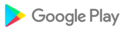
- CategoryTools
- Tagsemoji, keyboard
- DeveloperMobile keyboard developer
- Developer sitehttp://toolkeyapp.com/emojikeyboard/privacy_policy.html
- Developer emaildroidianshub@gmail.com
- md5 hashf54302c821e5f18211a098ba7fafee11
- ArchitectureARM8 ARM7 x86_64 x86
- Permissionsshow (6)
